3CX has released a new update for V18. They’ve called it update 6 and one of its main benefits is that we can now configure IP Phones to be used as a SBC.
Save time & money
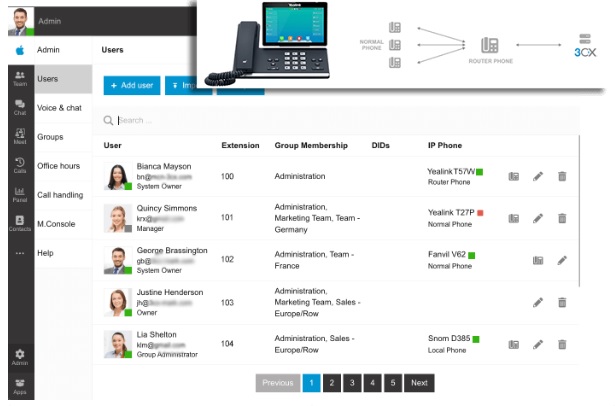
By removing the need to invest in a dedicated SBC device it’s so much more cost-effective to set up remote phones, not to mention more time efficient. The SBC-supported IP Phones are cheaper than most SBC devices and are generally very easy to setup and manage! The result? Less investment and less admin time.
A router phone at your remote location, can easily connect up to 10 handsets – maybe more – that can proxy the router phone.
The SBC functionality is key when deploying 3CX as a Cloud PBX. By proxying voice traffic via the SBC, the traffic is encrypted and “firewall-proof”. Therefore, voice traffic can traverse firewalls more easily, more reliably, and more securely through a SBC rather that a STUN.
Growing your team? Add more groups & roles
The groups feature in update 6 enables the configuration of unique time zones, languages and office hours for each group created. Users who have a specific role in each group, keep that role throughout the groups they are a member of. So, you can manage multiple groups with one user/manager account.
Roles can be assigned and edited from the admin section of the Web Client – eliminating the need to contact the admin to do so from the Management Console.
Upgrade Today or Try it free
If you haven’t upgraded yet, it’s important you do so as soon as you can. See why software updates are important.
In the event that you need help upgrading i.e., if you’re stuck on a very old version and don’t know how to get to the latest one from there let us know. We’re happy to help.
Alternatively, you can try out the latest version of 3CX



